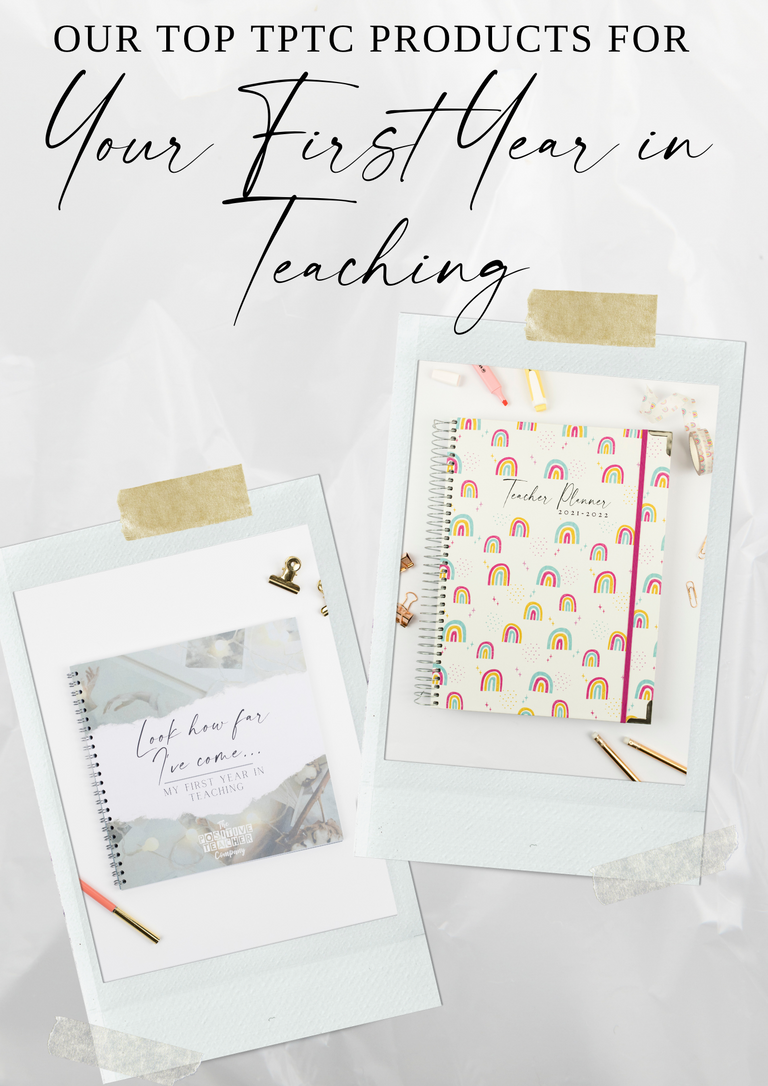Hello, I’m Lois, the Social Media Manager here at The Positive Teacher Company! It’s my job to plan and create all of our content for Instagram, TikTok, Facebook and YouTube. I also manage our Facebook group, where our customers share their planners and get some inspiration. I'm so excited to start using our Weekly Academic Planner in the colour dusk grey, which is so pretty. Since it's an academic planner, it doesn't start until August, but I've been busy testing it out.
I love seeing photos of how people have used their planners in our group (which you can join too, click here!), so I thought I’d crack open my planner and share how I use it with all of you! Everyone uses their planners so differently, so each one always looks totally unique, depending on your schedule, your planner style, and your aesthetic. So if you’re nosey – I mean, interested – like I am, here’s a sneak peek into my planner…

As you can see, I love to colour code! I love using different coloured highlighters for colour coding as it’s such a quick and simple way to make my planner look more fun, as well as giving some structure to each day. You can see I always highlight my lunchtime in yellow and use a pale blue for activities I do with my little boy.
I like to use the ‘All Day Events’ section at the top of the page to highlight any themed days or national holidays I want to make a note of. This section above the time-blocking section is super helpful for this, so I can pop in things like ‘World Kindness Day’ and remember to mention that in our Instagram story.
I like to use the schedule in different ways, and I love that our planner has plenty of free space so you can really use it how you want to. So I’ll sometimes use it for the specific timings it shows, like if I have a meeting I’ll put it in at the specific time. Otherwise, I’ll make little lists of what I want to get done. So I’ll add in when I’m having my lunch, and if the rest of my day doesn’t have any strict time-based activities, then I’ll make a little list of what I want to get done in the morning, and then another for the afternoon. This way each day has a combo of activities with specific times, and my To Do lists, all in one place.

You’ll also see that I don’t just use my planner for work, I use it to keep track of personal things too. I tend to always check my planner in the mornings so I know what my day looks like, so it just makes sense to include both work and personal things, so I can see my whole day’s activities all in one place!
Here at TPTC we love to see how our customers use their planners, and love to see how different people can take the same planner and make it so individual to them. If you want to share your planner with us, tag us on Instagram – and make sure to join our Facebook group too!
And if you want to take a look at our weekly academic planners, our teacher planners, and all the rest of our planner range, you can find them all here!